ssh key 생성
$ ssh-keygen
Generating public/private rsa key pair.
Enter file in which to save the key (/home/jmjeong/.ssh/id_rsa):
Created directory /home/jmjeong/.ssh.
Enter passphrase (empty for no passphrase):
Enter same passphrase again:
Your identification has been saved in /home/jmjeong/.ssh/id_rsa
Your public key has been saved in /home/jmjeong/.ssh/id_rsa.pub
The key fingerprint is:
SHA256:dddd????????KKKKKKKKKKKKKKKKK jmjeong@testdns.dev@pathfinder
The keys randomart image is:
+---[RSA 3072]----+
| .Xo.. |
| o.B.. |
| +. + . |
|=. . + + . |
|+ + * + S |
| * X = o |
|E * * o |
|=% o o |
|B.o |
+----[SHA256]-----+
$cat ~/.ssh/id_rsa.pub
... 내용 복사 ...gitlab 등록
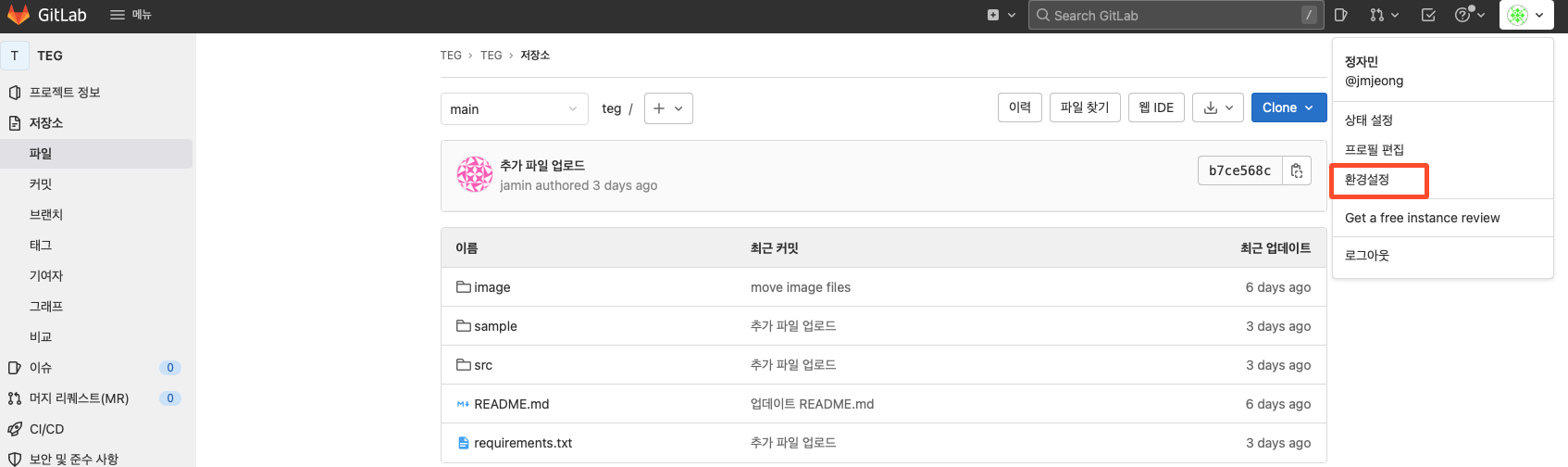
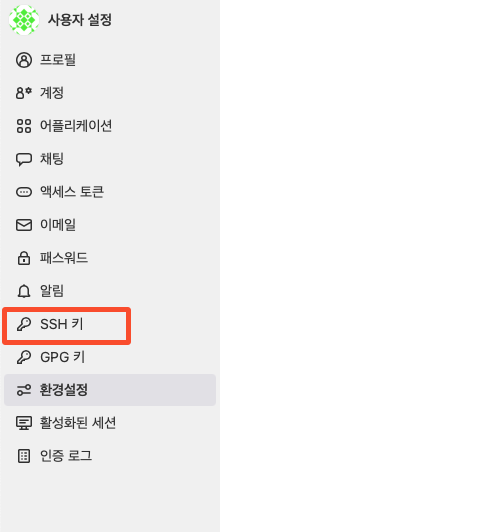
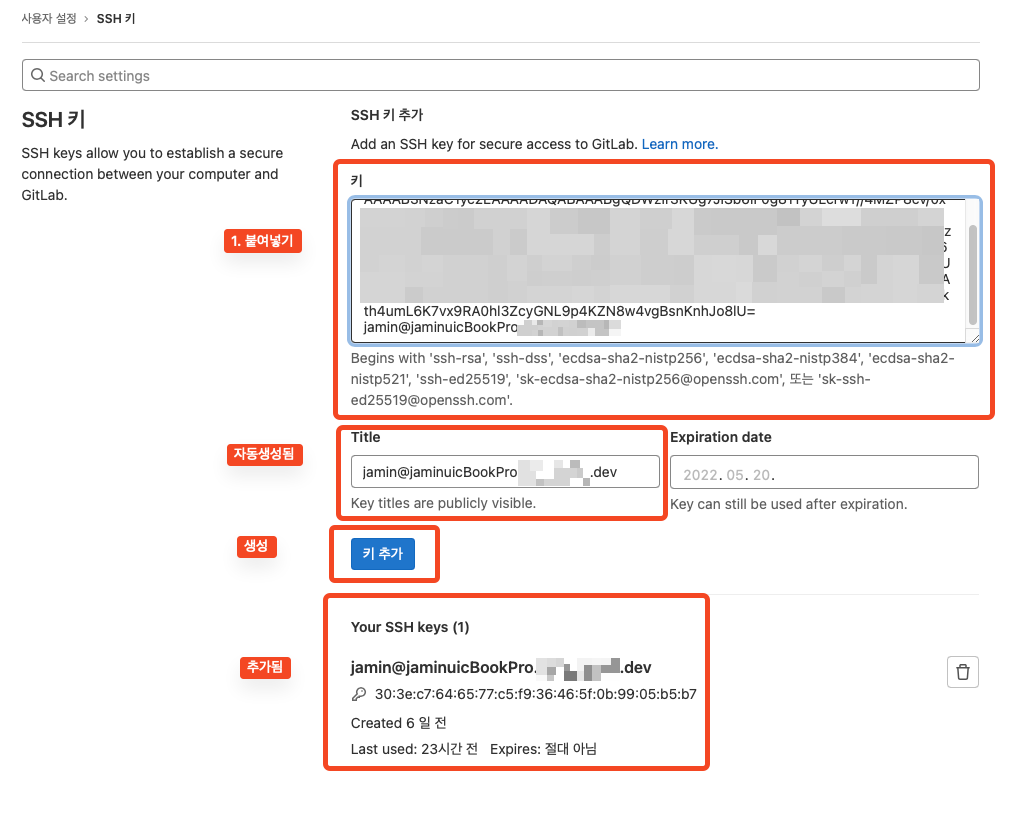
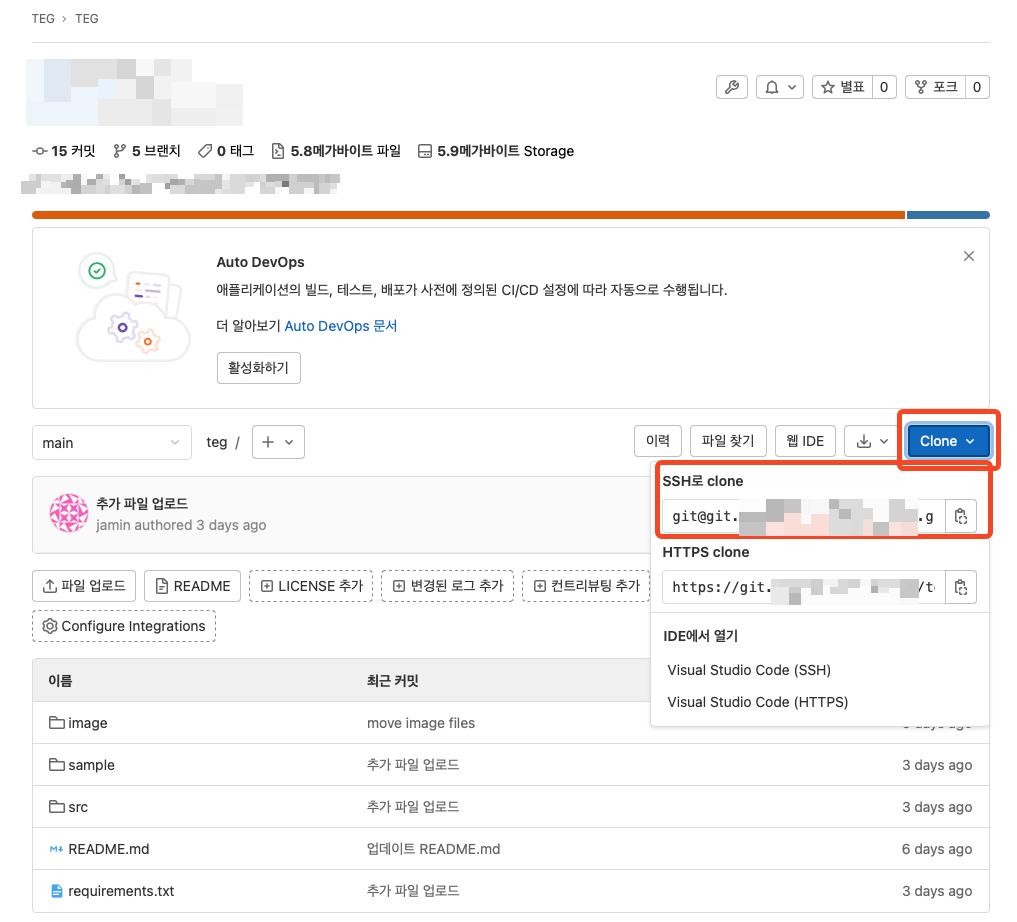
- 이제 ssh로 clone이 가능해 진다. git pull, push 할 때 아이디, 비번 입력이 필요 없다
'git' 카테고리의 다른 글
| git issue 사용법 (0) | 2023.06.25 |
|---|---|
| git repository 생성 (0) | 2023.06.25 |
| git config (0) | 2023.06.25 |
| Git 브랜치 관리 (0) | 2023.06.25 |
| git 기본 사용법 (0) | 2023.06.25 |